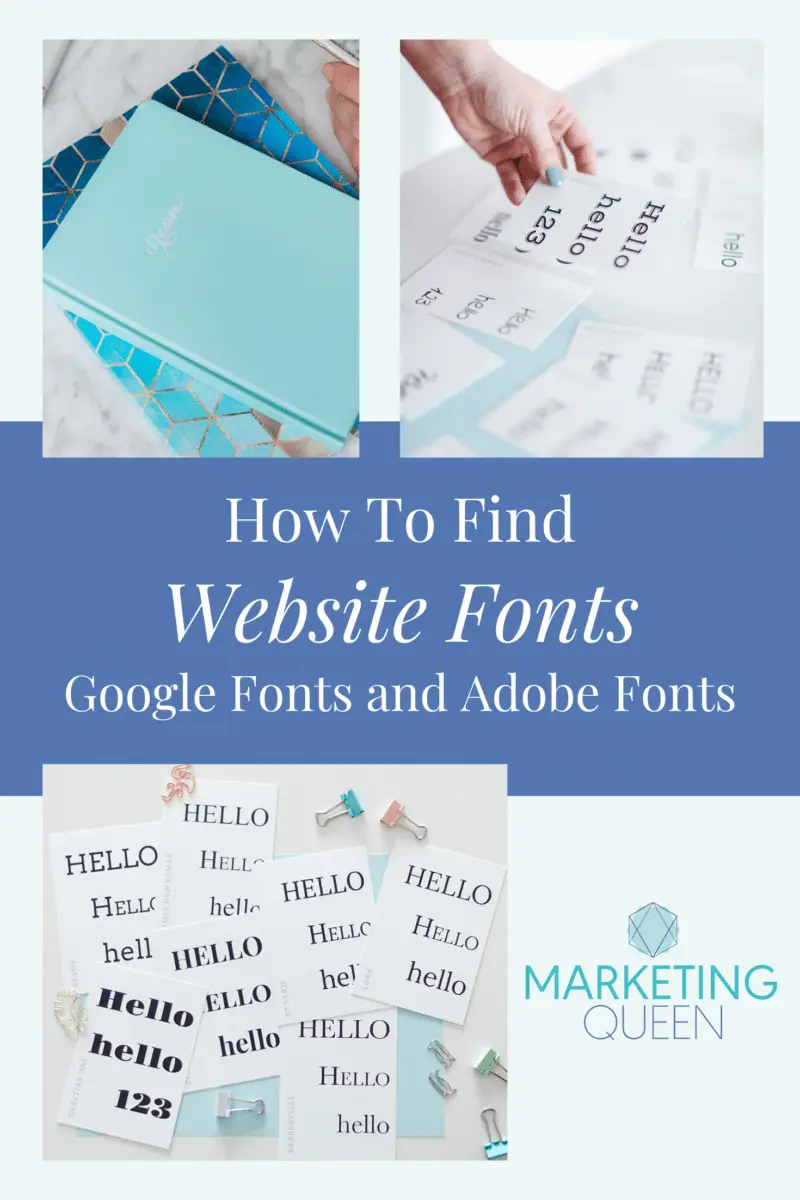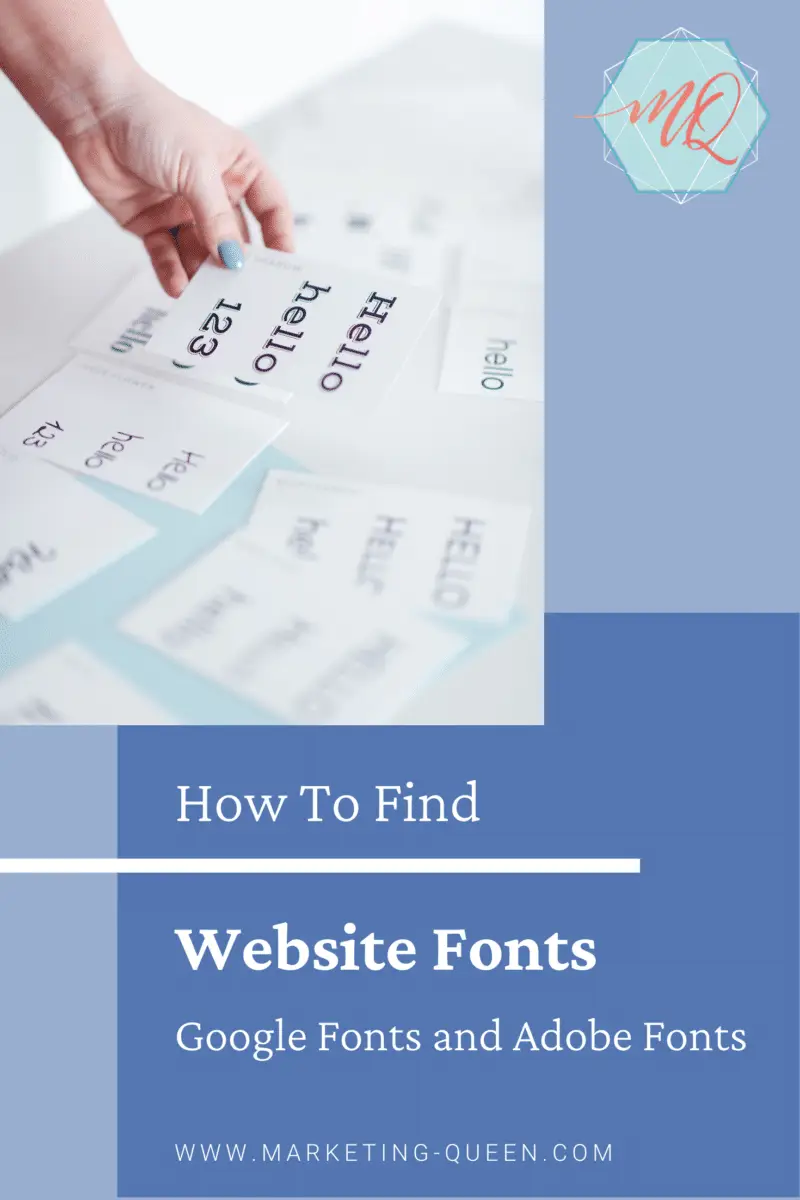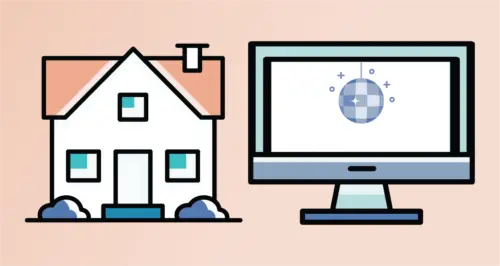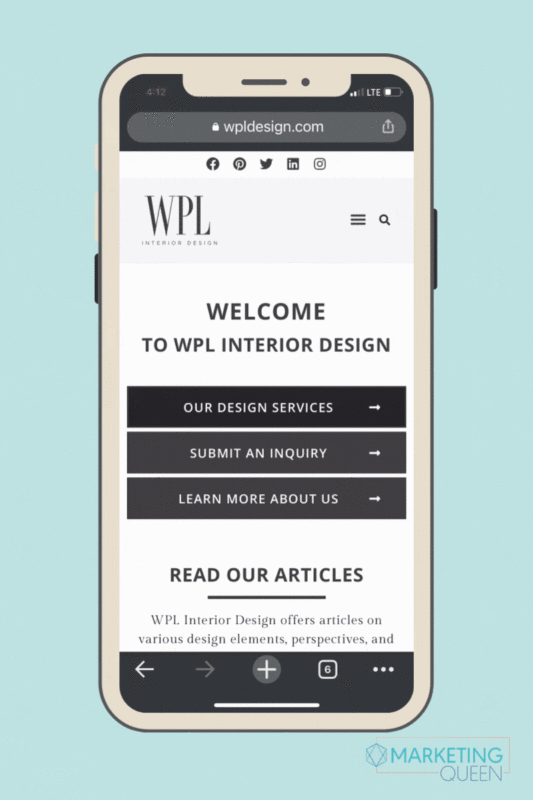Are you struggling to find the perfect fonts for your website? The internet is full of typography libraries and various font artists, but I’m going to help you narrow the world wide web down to just a few of my faves!
Before we jump in, if you need a little typography review, read our typography guide for beginners so you’re up-to-date with all the fun design words!
The most important thing for you to know is that not all font directories are created equal – and not all fonts are created equal for that matter. When it comes to choosing fonts for website and design projects my go-to sources for easy and accessible options are Google Fonts and Adobe Fonts.
Why Do We Need Typography?
Fonts can be an integral part of your brand. They are an easy way to keep things consistent from contracts to website text, to a brochure and social media — really anything with words!
There’s a lot of confusion about fonts and how they should be used. Like stock photography, fonts are created by an artist and need to be licensed. So, if you’re using a font on your website, print material, or social media, you have to pay for that license.
A font license comes in so many variations. Some are just for desktop use, while others are for website use. And then, of course, there are various types of public and commercial licenses.
Many small businesses opt for a commercial license as the rights granted are better suited to their needs. All in all, I highly suggest you read the fint print and pick the license that is right for you.
We won’t get too lawyer-y on you, because both Google and Adobe Fonts make the licensing process super simple, which we’ll get into now.
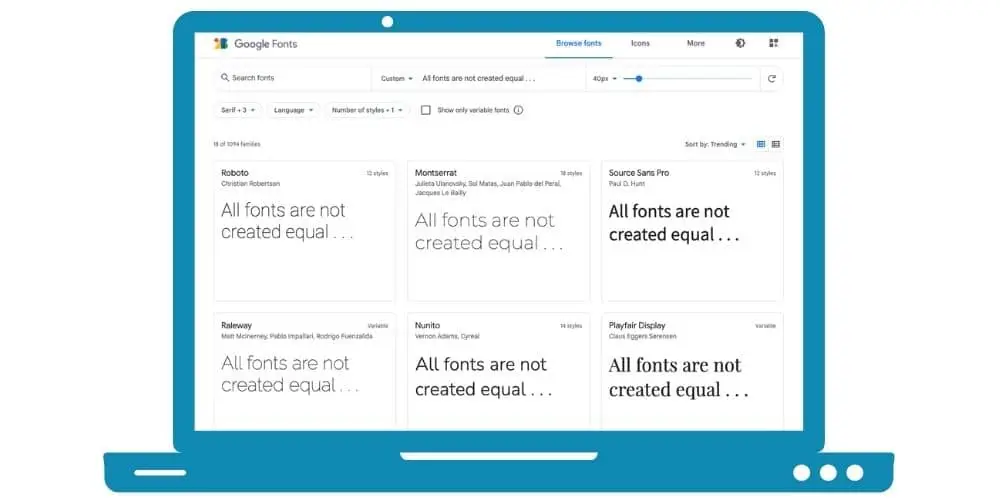
All About Google Fonts
There are more than 1,075 fonts available on the Google Fonts site. You can scroll through them all or simply filter by style, such as serif or sans-serif.
PRO TIP: Google lets you type in a sampling of your own words to see what each font looks like when displaying that word or phrase. Sooooo very helpful for those of us that like to see visuals easily!
When you find a font you like, you can easily download it to your computer for use in various applications. AND, wait for it… you can even install them for use on your website if that font isn’t already an option. [Cue the confetti]
Don’t stop partying just yet, all of the fonts in the Google Fonts directory are considered Open Source, which allows you to use them on your website, digital materials, and/or printed materials for FREE.
Unfortunately, free does mean being available to everyone everywhere. These fonts are very widely used so choose wisely. And, maybe don’t use a mainstream font for your logo.
So what is our other option?
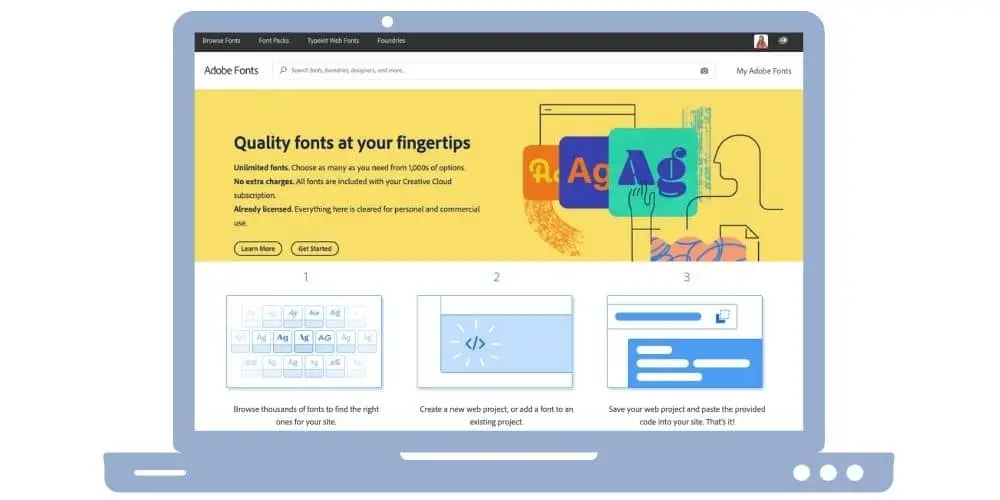
All About Adobe Fonts
There are thousands of unique and professional options in the Adobe Fonts directory (formerly known as TypeKit).
There’s a small catch… you must have one of the Creative Cloud subscriptions to access and use Adobe Fonts. But hang tight, because it’s worth it for many businesses.
With the Full Adobe Creative Cloud subscription, you’ll have access to all of Adobe’s latest creative tools and services on demand for a pretty affordable monthly price.
There are actually a few different subscription options. For instance, right now you can get the latest Photoshop application and access to ALL of the Adobe Fonts for $10/month. That could be really helpful when it comes to designing and creating things for your brand – plus there are many professional fonts in the directory that could cost hundreds of dollars to license individually.
Once you have the subscription that is right for you, perusing the Adobe Fonts library is fairly simple. You browse the site and ‘activate’ the fonts you want to use so that they show up on your Adobe design programs for use. There are a couple of extra clicks when it comes to creating a ‘Web Project’ for font use on your website, but it can be just as easy.
Although their font library is vast, the downside is that these fonts cannot be downloaded and installed on your computer. You may need to search for the font on a third-party website to obtain a true desktop license that will allow you to use the fonts in programs that are not Adobe… like Microsoft applications or Canva.com.
Although this option may be an added expense to your business, the additional software and the large font library are certainly valuable.
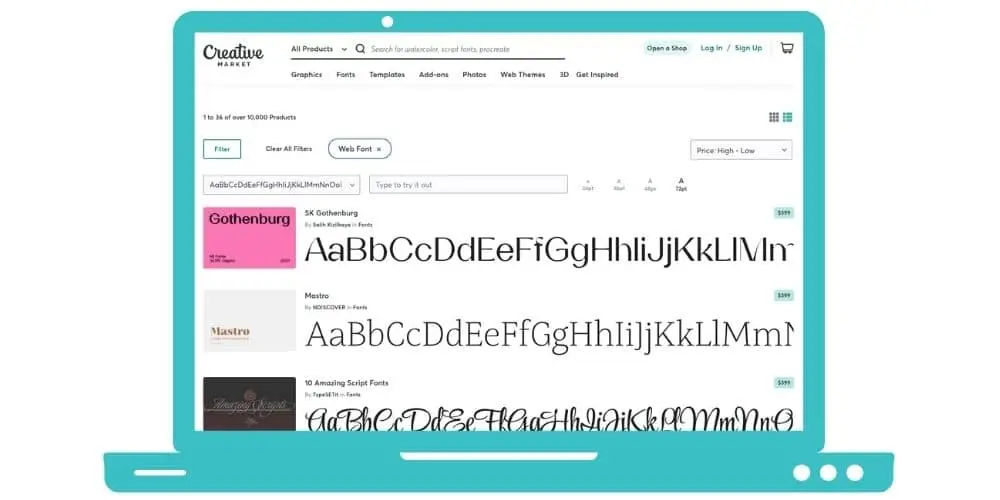
Additional Font Sources
Yes, yes, Google Fonts and Adobe Fonts are my faves, but we don’t have to agree on everything! Actually, there are a few other font websites that I also enjoy browsing.
Many third-party sites allow you to shop the fonts from the artists themselves, or through collaborative marketplaces such as Creative Market.
These fonts can be truly unique, but you will be required to purchase a license directly from them. Look for fonts that offer a desktop license and a website license. This way you can download the font to your computer to use in various applications, and also add the font to your website.
Be sure to test these fonts. I would recommend being prepared to pivot if necessary, as some third-party fonts increase the time it takes for your website to load. The trade-off between design and function can sometimes get dicey here.
Let Us Know If You Need Some Font-Finding Guidance
To find a font that works for your brand, consult your brand stylist as they often have ideal recommendations. Some even say “we have an eye” for this sort of thing!
Font searching is time-consuming and tedious, we’re here to help!
We’d be honored to nerd out over your brand’s typography, connect with us here.
Enjoy this post? Pin it for later…
For help pinning this graphics – here’s a helpful link!