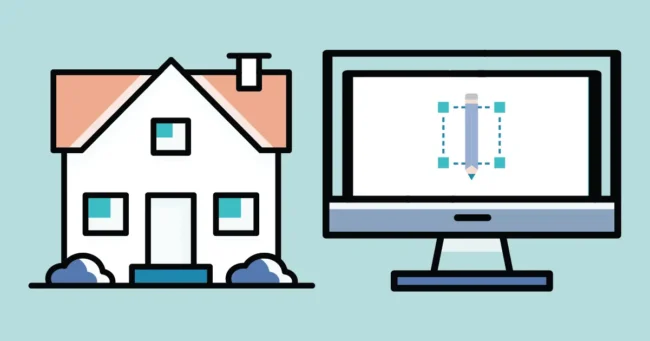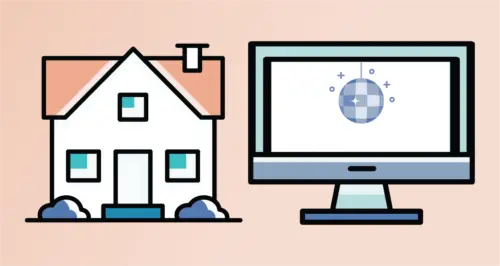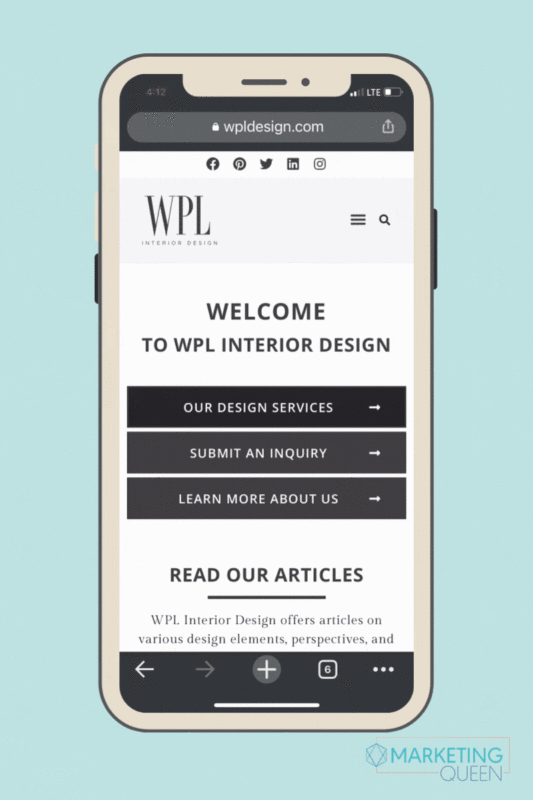This is part 1 of 3 in a series.
When new clients come to me for a website design or refresh, they’re often overwhelmed. Especially if they’ve already spoken with another designer or two. And that is absolutely normal, and makes perfect sense.
Plus, there are so many decisions to make and passwords to remember! Which WordPress theme should you use? Should you use GoDaddy or NetSolutions to register your website domain? How on earth can you find the right photos to represent you and your brand? What is an SSL certificate and why do you need it?
Ideally, a website designer will walk you through all of these things ahead of time and explain why they’re important.
Unfortunately, that’s not enough to eliminate the overwhelm most entrepreneurs feel when it’s time for a website design or refresh.
I’m tired of watching entrepreneurs suffer from WHAM (Website and Hosting Account Mayhem). It’s completely unnecessary, entirely preventable, and easily fixed. I’ve been able to cure many cases of WHAM with this simple analogy:
Building and owning a website is like building and owning a house.
Even if you aren’t a homebuilder or even a homeowner – this analogy is the #ClarityCure you need for even the most advanced cases of WHAM.
Here’s my glossary of terms that will end the chaos.
Terms for Planning Your Build
Whether you’re building a home or a website, the planning phase includes getting the necessary starter pieces and putting together a roadmap for building.
I’m using the 🏠 emoji for the home building terms, and the 💻 emoji for website building terms.
Necessary starter pieces for building your online home
🏠 Plot of Land = 💻 Hosting Plan
A plot of land is where you build your house. For websites, think of this like your plot in the cloud! Website hosting is where you build out your website. (Personally, I use the Managed WP Deluxe plan at GoDaddy.*)
🏠 Address = 💻 Website Domain URL
Every home has a physical address, including your website. Without an address, nobody will be able to find your plot of land. The address for your website is better known as your URL. You can find my plot of land at marketing-queen.com.
🏠 Building Materials = 💻 Content Management System (CMS)
Your CMS is the nuts, bolts, and lumber of your home. The most popular CMS is WordPress, and it’s the only one I use when I’m building new websites for my clients, because it’s so flexible and feature-rich.
[Side note: if you’re building an e-commerce website, you may need additional building materials. Those can be found as a supplement to your CRM (e.g., using WooCommerce with WordPress).]
🏠 Design Materials = 💻 WordPress theme
Do you want your house to have hardwood floors…or wall-to-wall carpeting? Will your rooms have pocket doors, or a mix of traditional doors and French doors?
Likewise, a WordPress theme contains templates and stylesheets that dictate the appearance and function of your website. A web designer will take it a step further and customize the theme perfectly to suit your website design needs.
Putting Together the Roadmap for Building Your Online Home
🏠 Blueprint = 💻 Sitemap
A blueprint is a map of your home-to-be. A sitemap is your actual plan of what will be included in your home or website. Note: this is more than a list of pages to build. A sitemap represents the hierarchy of those pages and how they fit together. (See: <term>.)
🏠 Hiring an Architect / Contractor = 💻 Hiring a Web Designer / Web Developer
This analogy is all about bringing in the right professionals to execute your vision. Your architect and/or contractor knows all of the little details you need for a building a structurally sound house, and ensures your home is up to code – just like your website designer or developer.
And, by the “right” professionals, I mean people you TRUST. Your website designer or developer will be designing, concepting, and executing your vision for your website. Don’t do this with professionals you don’t trust! You’ll be living here for quite some time.
🏠 Hiring an Interior Designer = 💻 Hiring a Brand Designer
You want your style and your aesthetics built into the DNA of your home. For a home build, you’d hire an interior designer, but for your online home build, you want a brand designer. Sometimes this is a graphic design professional, and other times it’s the Brand Style Guide PDF that accompanied your logo design.
This person (or file) ensures everything is branded and speaks to your taste. This is emoted throughout the build-in color, design elements, style consistency, and more (depending on the purpose of your website).
Assets You Need to Build Your Home Online
🏠 Rooms = 💻 Pages
Houses are full of rooms, each with its own purpose and function. The pages of your website are the rooms of your online house. Each page has a designated purpose.
🏠 Doorways / Halls / Secret Passages = 💻 Internal Links
How do you get from room to room in a house? You probably use hallways to get to the rooms you want to visit. The way you enter is through a door. And if you’re really lucky, the house might have a secret passage!
On your website, there are multiple ways to get to and from the different pages. Each entry/exit invites users to visit more rooms in your home – or, pages of your website.
🏠 Front Door & Entry = 💻 Home Page
You’ll notice this glossary term is third in the list. But make no mistake, this is an ÜBER important asset! How accessible is your home from the outdoors? Much like your actual home, your home page is where visitors will walk in. The first things they want to know are: am I in the right place, and what room should I enter next? Your visitors will like you more if you take the time to make these first steps accommodating and simple.
🏠 Decor = 💻 Decor
Being intentional about the decor of a room elevates the feeling of being there. If you’re not intentional, however, your rooms will feel cluttered and hodge-podge. Your Interior Designer can help you with this.
Similarly, your Brand Designer will help you stick to your brand guidelines so your page decor is cohesive and intentional.
🏠 Furniture = 💻 Most Important Information
Remember when we talked about each of your rooms having its own purpose? The way your visitor will immediately understand the type of room they’re in – bedroom, living room, etc. – is by the furniture inside of it. And, you always start with the largest / most important items first. You’d choose the dining room table before selecting the wall sconces. Why? Because you need to make sure you have room for those large items.
Also, you wouldn’t put an oven in the bedroom, or a bed in the kitchen. So when it comes to your website, you want to plan out the most important information and the most applicable content for each page, and decorate from there.
🏠💻 Technology/Appliances = ? Functions/Plugins
There are certain functions of a building that make it, well, a functioning home! You need electricity and lighting, either with lights built into the ceiling or lamps positioned throughout. You probably want a clock in every room, some might even need to be more robust with an alarm feature.
Plugins are simple ways to add functions to your website. For example, you might have a plugin that provides a direct connection to your email marketing program from anywhere on the site. Or you may have a plugin that displays an online scheduler (Acuity, Calendly, or another) wherever you choose to position it.
Important note: home technology evolves rapidly, and that’s also true for website plugins. Be sure to update them regularly, or you might end up with a house full of VCRs.
Your website is your house
I really hope this analogy has cured your case of WHAM. But, there are still some finishing touches you need to make to your house before you can invite your friends over for a party. What do you need to do before and after you launch your website? Read part two right here.