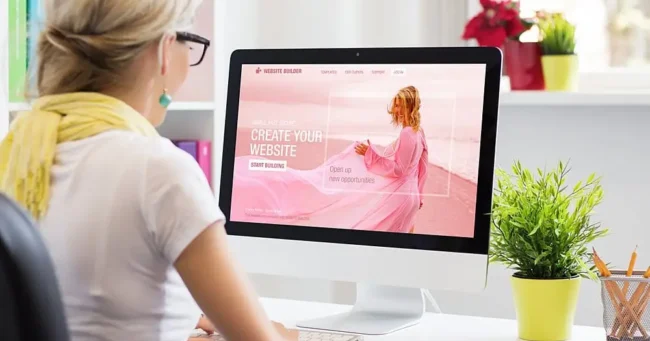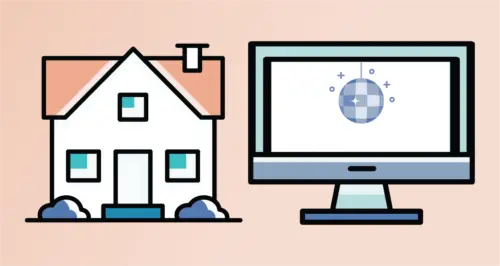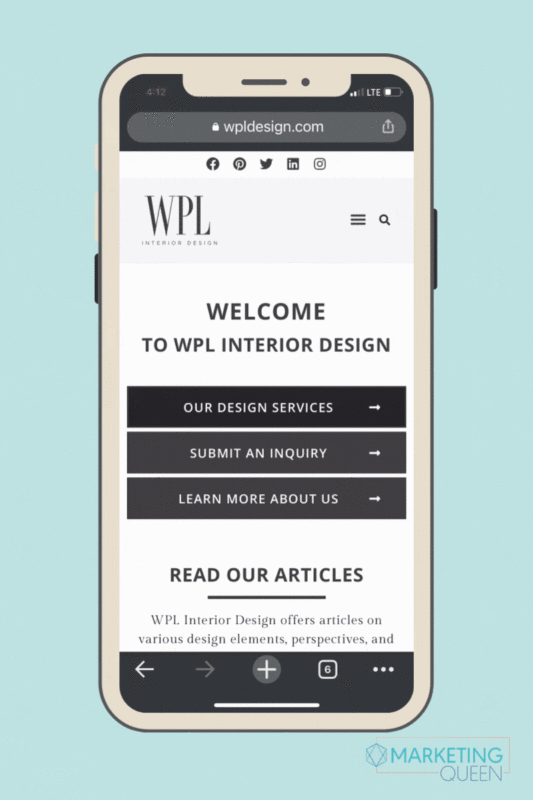The world of websites can get pretty techy – yuck, a major turn-off. BUT just because they use weird words, doesn’t mean it has to be overwhelming.
As you may know, I use the analogy of building a house when explaining the process of building a website. If you are not familiar, take a gander at our Build Your Website Like You Build Your House series.
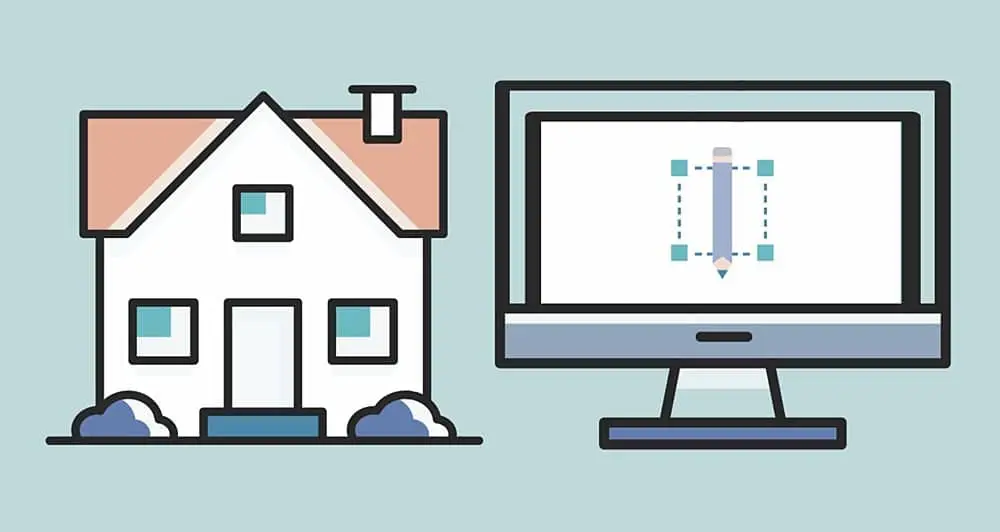
I’d like to elaborate on two major elements of the website build-out – your theme and your plugins. They are different and yet sometimes do the same thing.
What is a WordPress Theme?
In my analogy, I compare your WordPress theme to the design materials of your house. Think about it like you’re choosing between adding in a brick exterior vs vinyl siding, or paint versus wallpaper. These decisions will completely change the look of your house (and the functionality).
Sure, the options can seem endless, but that’s where your expert web designer comes in. *wink wink*
Web designers have spent hours reviewing the best WordPress themes. They can help you choose one based on the look and functionality needed to execute your website goals – short-term and long-term.
Once you have your materials (a.k.a. your website’s theme), your buildout and design can begin to come together.
But wait! Before we load in the furniture, we need to take another look at the functionality of your house and website. For true functionality, you might need appliances. I don’t know about you, but I’m certainly not moving in without a refrigerator in the kitchen!
These appliances offer specialized functionality like the plugins on your WordPress website.

What Are WordPress Plugins?
A plugin brings a special functionality to your website. Another analogy that works here is that plugins are a lot like the apps on your phone. Each is developed by its own author, offers you certain functionality, and often needs to be updated for security purposes.
But let’s get back to building our house… some plugins are common because their functionality is pretty universal. A good example of this would be the Yoast SEO plugin. [ WordPress reports that this plugin is currently activated on more than 5 million WordPress websites, as of Aug 2021.] Their plugin offers an easy way to add SEO data to your website pages and posts. This is a pretty popular functionality for those that own a website.
There are also plugins that may be more specific to your business or industry.
For example, a wedding planner may have an ‘Events Calendar’ plugin to showcase and promote upcoming wedding expos and vendor pop-ups that they are participating in. And yet, I have a funny feeling a car mechanic wouldn’t need the functionality of an event calendar – so that’s not the plugin for them.
Plugins make sure everyone has a happy home with all of the things they need but aren’t overcrowded by junk that is useless to them.
It’s important to note that your appliances aren’t going to last forever, and neither will your plugins. Home and website technology is rapidly evolving, so it’s important to update them regularly.
So… Plugins and Themes Don’t Do The Same Thing?
For the most part, plugins and themes do not do the same thing. A theme brings a lot of infrastructure and styling options to the site. A plugin brings a particular set of skills and functions to the site.
Some themes do come with built-in functionalities. These are often promoted as special bonuses – and can come with certain limitations. If the bonus functionality doesn’t work for you, then you might need to find a plugin that is better suited to provide the functionality.
In this instance, you may have an overlap of what your theme and plugins are providing.
ProTip: Be careful when installing plugins that provide similar functionalities as your theme. Overlap can sometimes lead to conflict. Be sure to test the compatibility of your theme and plugins to make sure everyone is playing nicely with each other.
Your website designer and developer can help you navigate all of the decisions that come with choosing a theme and the complementary plugins.
When Do You Use a Theme Versus a Plugin?
Here’s a very simplified rule of thumb when it comes to changing either your theme or adding/manipulating a plugin:
- If you’re going for a change in the core style or the basic layout, it’s time to switch up the theme.
- If you’re looking to add a new feature, search for a plugin that performs the function you need.
Unsure? Let’s chat!
It’s Time To Make Your Website More Like You
With the endless combinations of WordPress themes and plugins, there’s no reason you can’t have the website of your dreams. The perfect theme will create a style that screams ‘YOUR BRAND’, and the plugins will provide you with the functions to showcase what you do and to effectively communicate with your visitors.
If you’re ready to build your house, or perhaps you’re overdue for a remodel, let’s connect and build your site!
Enjoy this post? Pin it for later…
For help pinning these graphics – here’s a helpful link!
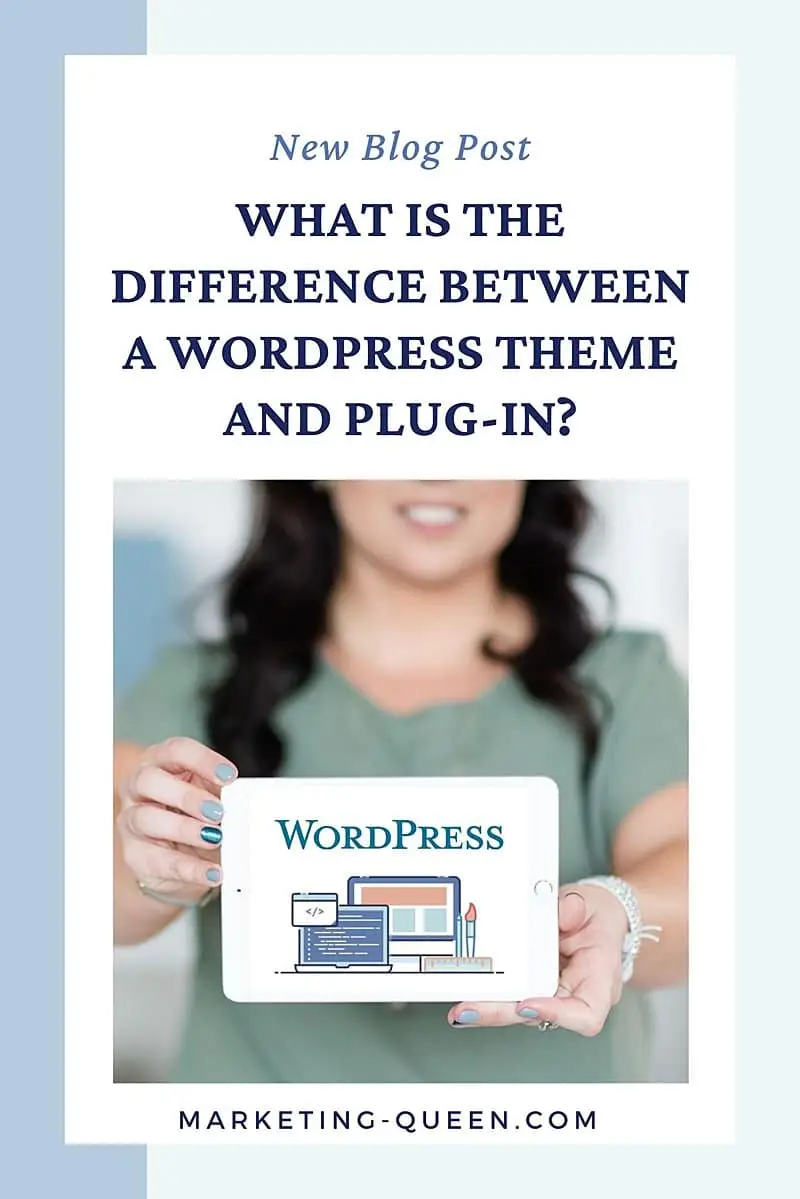
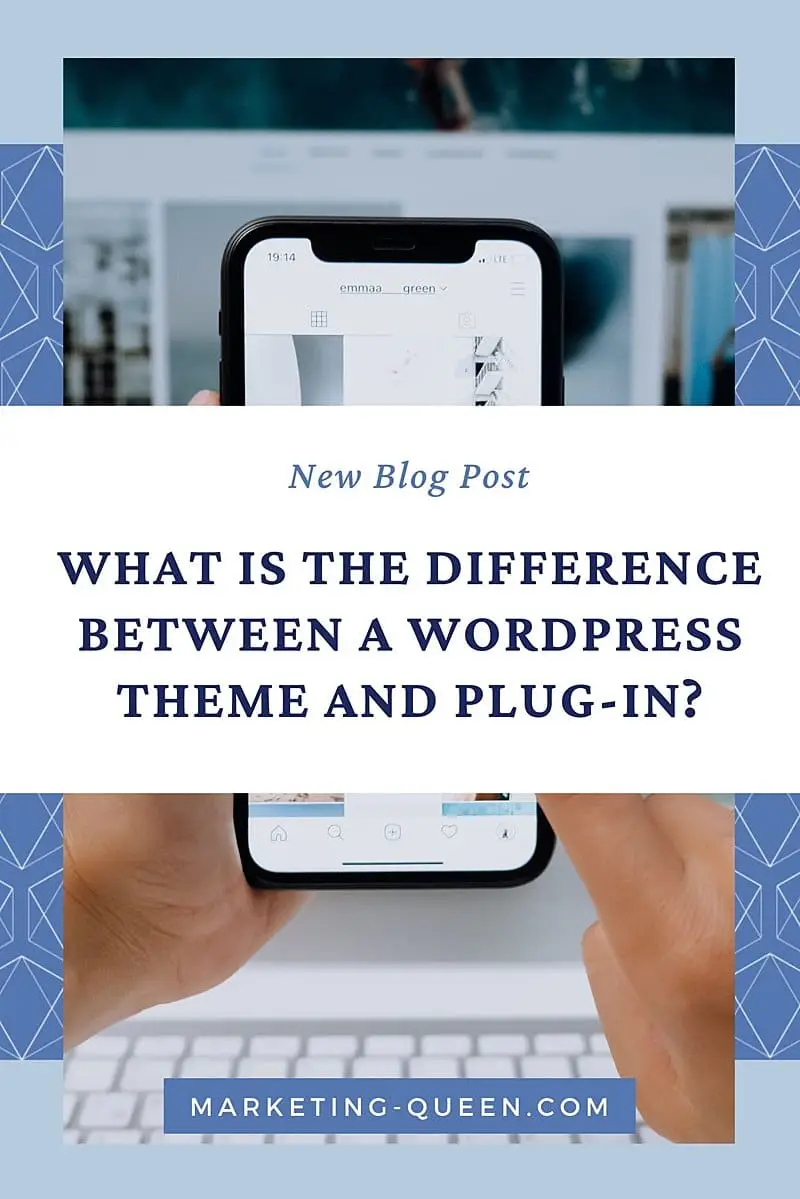
Featured Image Source: Adobe Stock – Kaspars Grinvalds