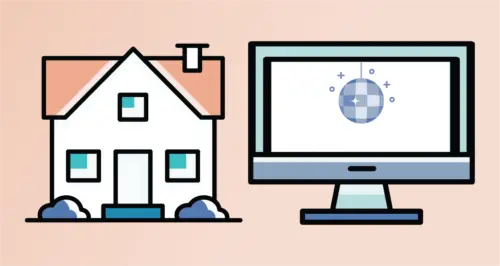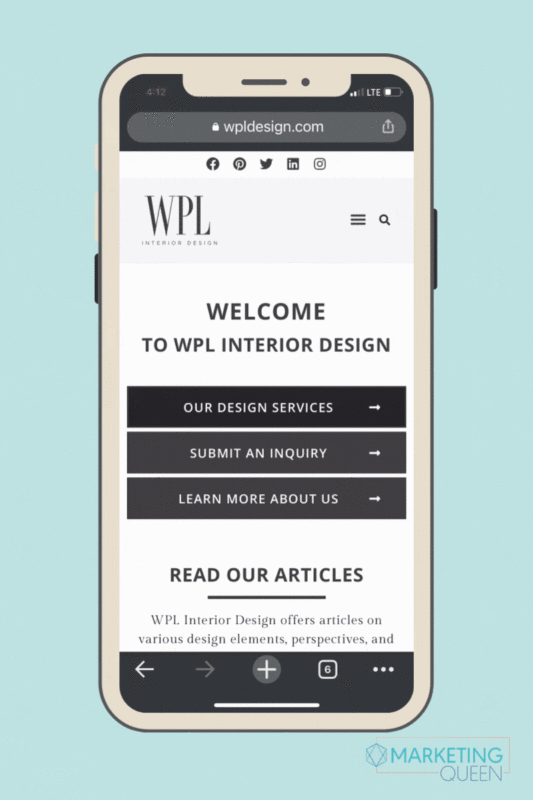This is part 2 of 3 in a series
Previously, I described how building a website for your business is just like building a house. This analogy has helped many of my clients understand all of the things that go into building and designing a website.
Whether you’ve just finished building a house or building a website, you want to invite everyone to come see it. Right?
Well, not yet. Just like your new home, your new, artfully branded, and strategically designed website also needs some finishing touches.
I’ll use a glossary-like list of terms using some helpful emoji (just like in my initial post):
I’m using the ?emoji for the home building terms, and the ?emoji for website building terms.
Here’s what you need to get your house (website) ready for housewarming (launch) time.
Make Sure Your Website is Safe and Secure
You want to make sure your home is up-to-code, safe, and protected. Legal, even. Why? Because you want to ensure a safe, accommodating experience for you and your guests.
To do that, we will want to make sure our building has layers of security and functions effectively.
? Door Locks = ? SSL certificate
The most basic form of security for a home is having locks on your doors. Whether it’s a deadbolt on the front door, or a working lock on the bathroom door – all are designed to make you feel safe.
An SSL certificate provides a visible padlock in the URL bar of most browsers.
If you want visitors to fill out a contact or email sign-up form – you need this!
? Security System = ? Website Security Plan
These are fairly self-explanatory. However, both have various plans and features.
For a home security system, you might look for Intrusion Detection, Security Cameras and Surveillance, Environmental Detection, or Safety Systems that connect your home directly with Emergency Services.
For a website security plan, you might consider Malware Protection, Security Monitoring, Blacklist Monitoring, Firewall Protection, or a CDN Service (Content Delivery Network – which offers speed too!).
? Being an Attentive Host = ? Google Analytics
This one takes a little breaking down. First, think about your friend who’s the best party host. How do they make it a good party? Sure, good food, music, and conversation are part of it. But how does the host know what food or music to pick? How do they keep the conversation going?
Easy – a good host pays close attention to their guests. They’re not eavesdropping, they’re just tuning in so they can make sure people find what they need: the refrigerator, someone fun to talk to, or the restroom. They look at the cheese plate and see the gouda has disappeared, but nobody’s touched the Fourme d’Ambert. The host makes a note: maybe no blue cheese next time.
Installing Google Analytics (GA) sets you up to be a good host for your website visitors. You can tune into what content they like best, and offer more of it! Or if there’s content that brings people in but they leave immediately? Serve less of that next time.
? Vegas Rules = ? Privacy Policy
“What happens in Vegas, stays in Vegas.” When you hear someone say that, they’re declaring “This is private!”
Your website’s privacy policy is similar. It tells the world how your business plans to use the customer data collected via your website. For example, do you plan to sell their information? Are you using Google Analytics to track their movements? All of these things need to be available for a visitor to read.
You can find a few generators online to create your policy, but be sure to read every word and share it with your attorney for feedback.
? House Rules = ? Terms of Service
Most people have rules for how people use their home. It could be as simple as “no wearing shoes in the house” or “no smoking.”
For your website, this is a Terms of Service page (it can also be called Terms of Use, Terms and Conditions, or just plain Terms). This page details how site visitors can use the information available on your website, what behavior is not allowed, and your liability for information on the site.
Just like privacy pages, there are online generators that will create a Terms of Service page for you. Be sure to read every word, and share it with your attorney for feedback.
? Entry in the Phone Book = ? Search Console
Remember when having a phonebook was so important? The yellow pages listed businesses, and the white pages listed people. Each entry included a name, address, and phone number.
These days, it’s more important to set up a website Search Console. It’s similar to listing your home in the phonebook, but it takes some extra effort.
In this step, you’ll share the existence of your website, contact information, and sitemap with both Google and Bing by setting up a Search Console profile. The profile tells search engines 1) your website address and 2) what kinds of content people can find on your website.
It’s worth noting if your business has a physical location too, you may also need to set up a profile with Google My Business or Bing Places for Business.
Now That Your Website is Safe and Secure, It’s Time to Party On, Wayne!
Great news, your home is built and you’ve put on all the finishing touches so your visitors can have a great time. Now it’s time to start throwing parties, AKA marketing. I’ll cover how to do this in my next post.