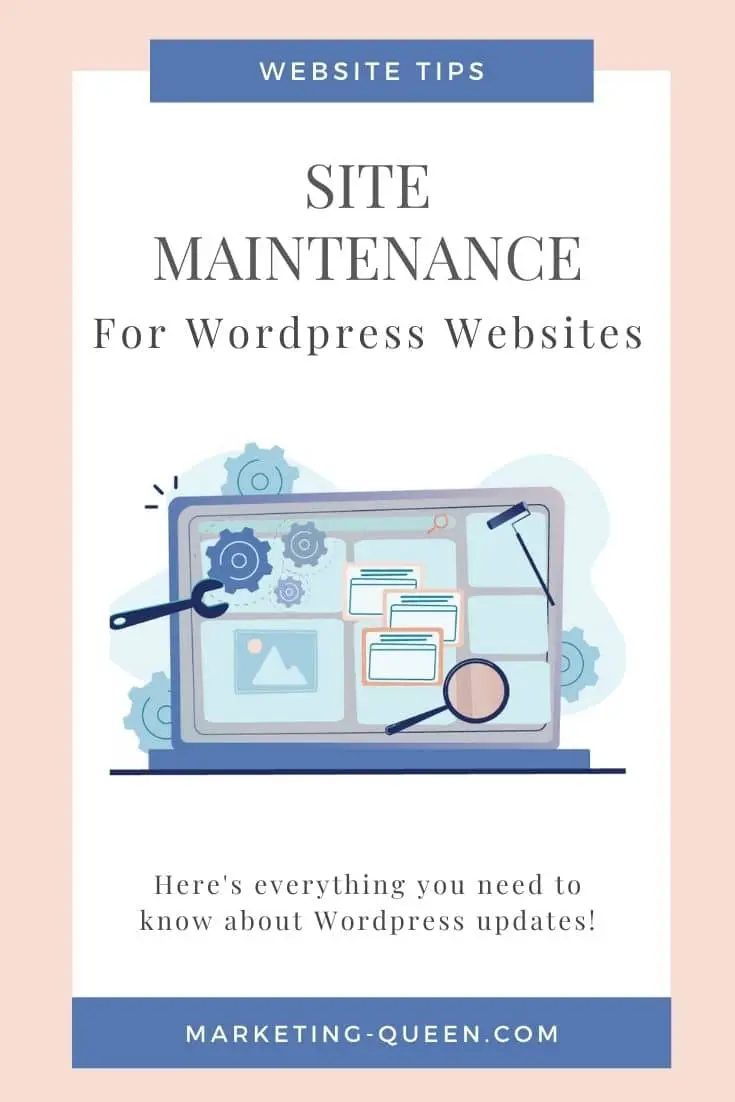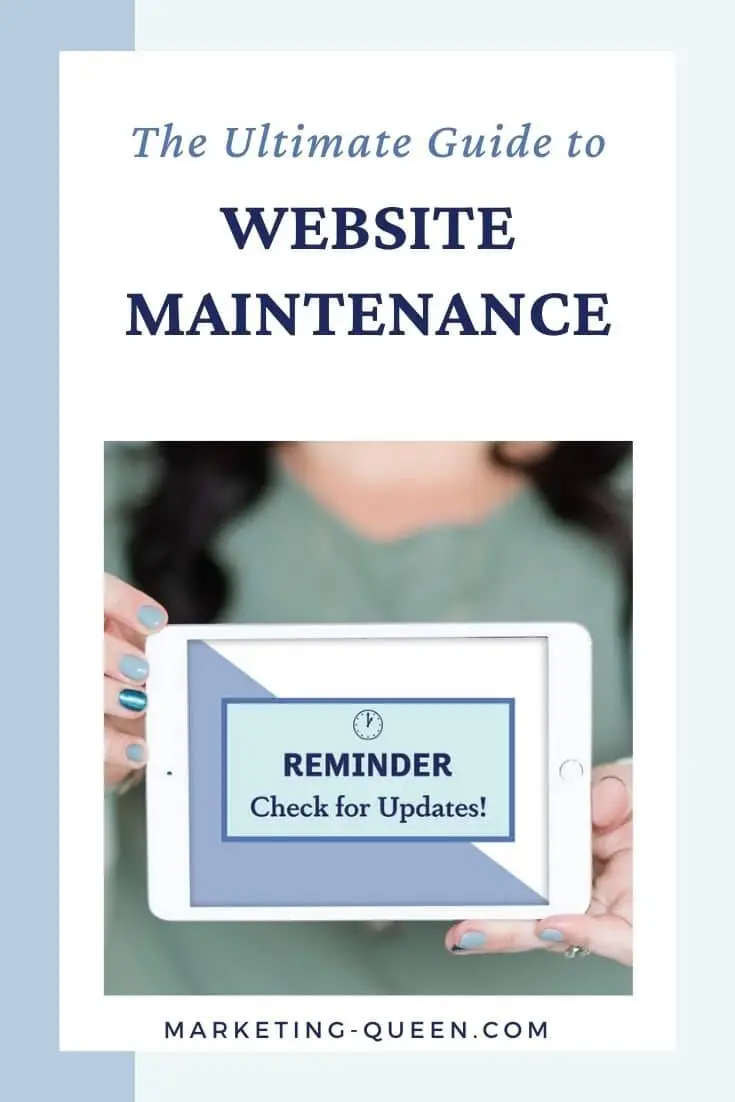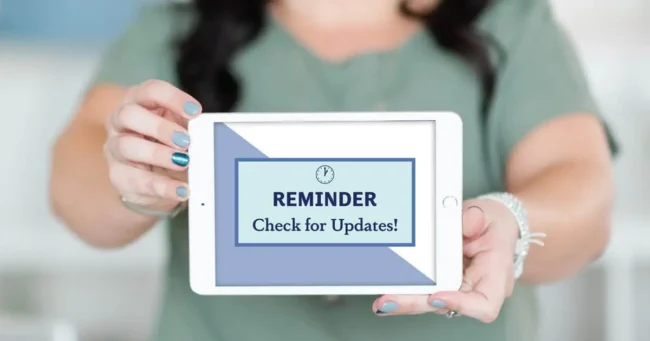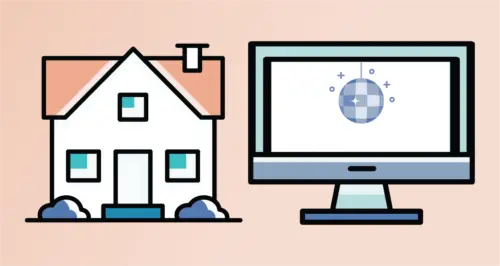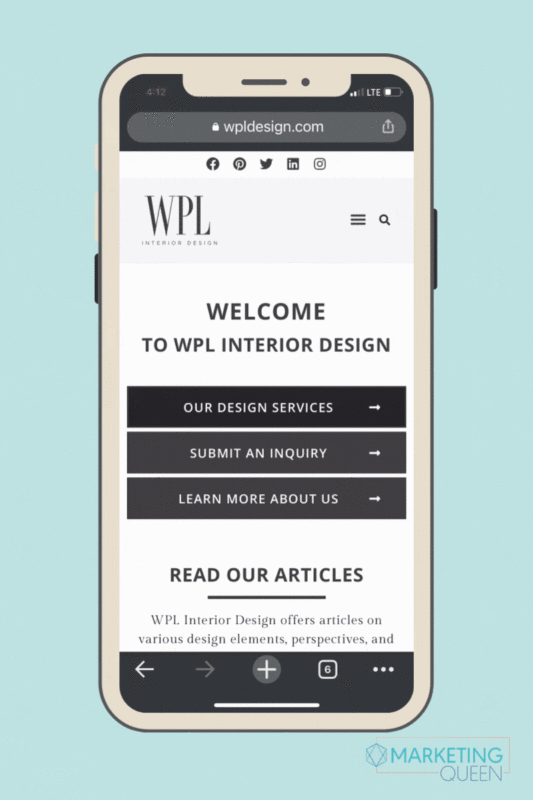How often do you clean out your refrigerator? I’m sure we’ve all experienced the chaos (and stench!) of a refrigerator that is long overdue for a cleaning. Maybe it’s just me, but I LOVE a good deep cleaning: getting rid of old leftovers, wiping everything down, and re-stocking expired or empty items.
Your WordPress website also needs regular cleanings (aka updates and maintenance). Without it, your website can become slow and dysfunctional, amongst other things. However, just like cleaning out an overly-full refrigerator can seem daunting, we know that getting started with website maintenance can feel overwhelming, too. Don’t worry, you don’t have to figure it out alone. Keep reading to learn more about what WordPress updates your site needs!
What are WordPress updates?
When we’re talking about WordPress updates, we mean updates to your themes and plugins. What are those exactly? Well, these are basically what makes your site run and look the way it does.
Plugins are software addons that allow your site to do things it wasn’t able to do previously. For example, a plugin may make images on your site “Pinnable” for Pinterest or add a form where people can sign up for your newsletter right on your blog page.
A theme is what dictates your site’s appearance and display. Themes vary in which features, layouts, and design elements they use.
Since plugins and themes are the backbone of your site, it is essential that they work properly! Think about it this way: we probably all have smartphones, right? As a fellow smartphone owner, you know that you need to update the phone’s operating system and plug-ins (AKA apps) on a regular basis. This keeps your phone secure and private and ensures that the phone runs perfectly.
Websites work the same way! They need to be updated frequently to work well. This is where updates/site maintenance come in.
Why does site maintenance matter?
Just like our phone apps are often updated, WordPress developers often make tweaks to fix bugs and improve their plugins and themes. Site maintenance is where you update these plugins and themes to make sure you’re always using the most current version.
If you’re not using the latest version of a plugin, your site may not work properly or look correct. Your site may even be at risk to be hacked! These updates often include important security fixes that will protect your site from digital attacks.
Plus, the longer your plugins are out of the date, the more they can mess up your site. The more it gets messed up, the harder it can be to fix (and the more expensive that fix will likely be).
The bottom line: you want your website in tip-top shape so that your ideal client enjoys the same all-star experience each and every time they visit your site. Keeping your site maintenance up-to-date is the way to do that!

Important WordPress updates
So, how often should you do your site maintenance routine? It’s usually best to update your plugins and theme at least once a month.
We have a few top tips to guide you as you implement your monthly WordPress updates…
WordPress Updates page
A good place to start is by clicking on the “Updates” tab in the list of options on the left hand side of your WordPress Dashboard screen.
This is where you can comprehensively see what updates your site needs, including WordPress itself, plugins, and themes. It’s nice to see everything in one place so you know exactly what needs to be done!
Auto updates
HOT TIP: Some plugins allow you to set them up to update automatically, so you don’t have to worry about updating them yourself.
You can set up auto updates by going to the “Plugins” section listed on your WordPress dashboard. If a plugin can be automatically updated, it will say “Enable auto-updates” on the right side of the screen. Click on that, and you’ll be good to go!
Note: The Marketing Queen team does not personally use the auto update feature for any plugins. This is because auto updates can happen at any time, and if there is a glitch, you may not notice it on your site for a couple of days. Furthermore, it may also initially be hard to figure out which plugin caused the glitch. So, if you opt to use auto updates, watch your site closely and back it up often (which leads us to our next point…)
Backups
Backing up your website regularly is an extremely important step in site maintenance. Having a recent backup of your website is helpful if anything goes wrong with it. For example, if your database accidentally gets erased or corrupted, or if some other mysterious problem crashes your site, a backup will be a lifesaver! It will definitely save you from some gray hairs. 😉
Remember this as the golden rule of site maintenance: if you’re updating any aspect of your site (theme or plugins), it’s always smart to backup your site first.
WordPress has some great instructions on how to backup your entire site so you don’t run the risk of losing any of your data!
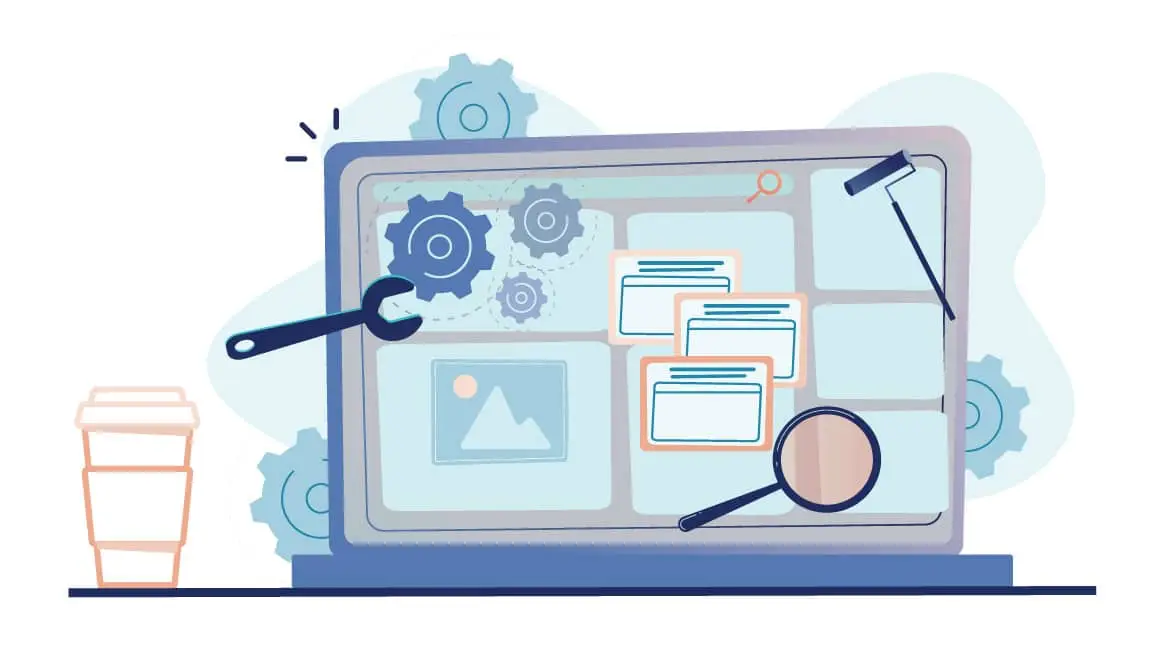
SEO tracking and insights
Don’t forget to include SEO tracking and analytics insights in your monthly site maintenance routine! We recommend checking in on Google Analytics and Google Search Console on a regular basis. This is where you can see how your site is performing with visitors: whether it’s capturing their attention, engaging them, and what is leading them to your site (among other things).
Tracking the statistics of your website pages can also help you figure out if a page on your site is broken. For example, Google Analytics lets you see the statistics on your bounce rate. If a certain page suddenly has a particularly high bounce rate, maybe the link is broken or something about the page isn’t working correctly.
Additionally, Google Search Console will tell you if any pages on your site cannot be indexed (meaning they won’t be included in Google’s search result options) and why. This is important because pages that aren’t indexed by Google could cause you to miss out on website traffic.
You can also use Google Search Console’s Mobile Usability report to make sure your site works properly for mobile users, too. Having a working mobile site is another crucial way to make sure you don’t lose any potential visitors to your website.
Want some help with your site maintenance?
Having to stay on top of your site maintenance and WordPress updates may feel overwhelming to you. Maybe you’re in an uber busy season in your business and just don’t have time to stay on top of this.
Let us make your life easier… no, really. A lot easier. Why waste your time on DIY site maintenance (and potentially running into hiccups) when you can channel that time and effort into growing your business and doing what you do best?
We’ll take care of all the techie stuff so it doesn’t have to take up any mental space for you! From daily security scans, plugin and theme updates, monthly reports, SEO/analytics tracking, and more…we’ve got you covered! If this is something you feel like your business needs, shoot us a message. We’d love to assist! We want you to take comfort in the fact that you have us looking after your website’s health for you.
Did you enjoy this post? Pin it for later…