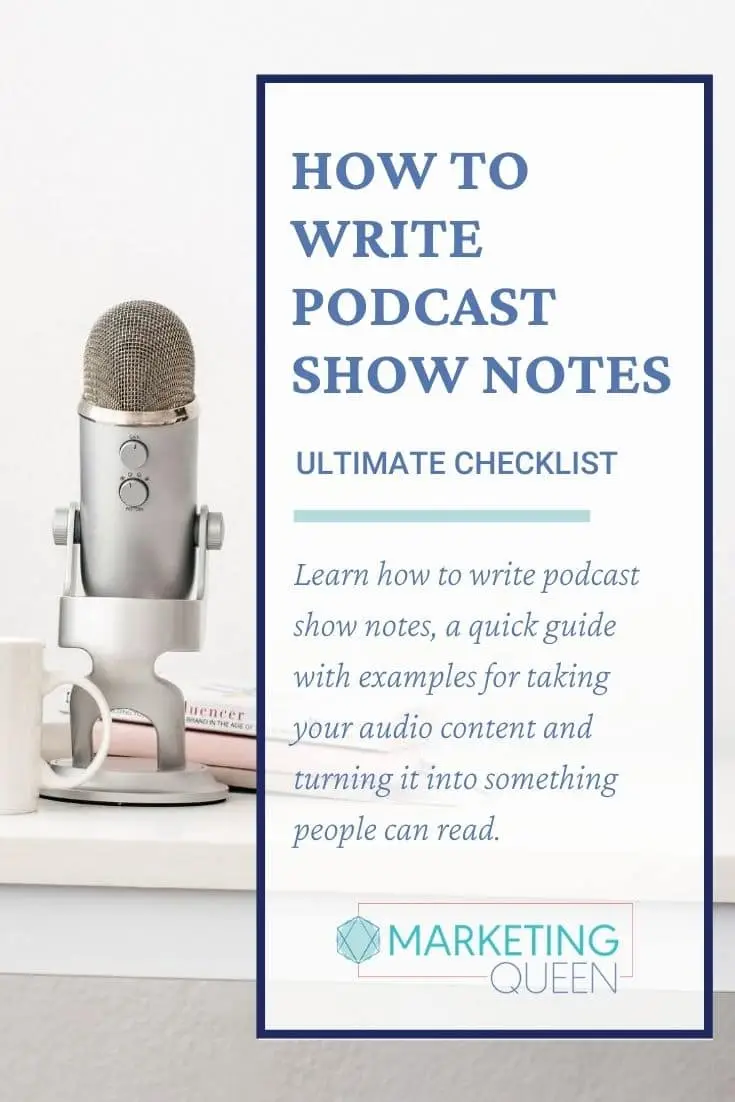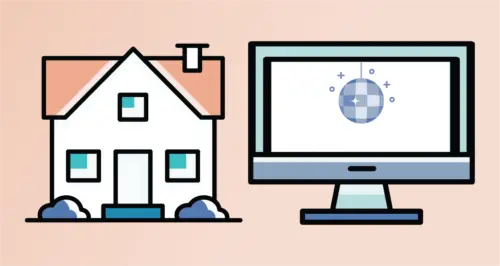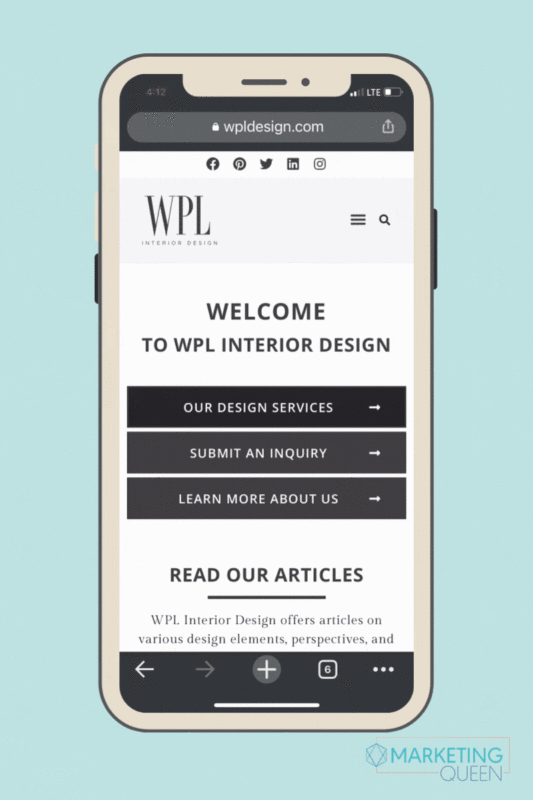From one podcast lover to another, I want to share with you my show notes checklist to help you reach more listeners with more intentional SEO (search engine optimization) value from your podcast episodes.
There’s a lot of work that goes into creating a podcast, but there’s one key element that people seem to neglect… the show notes! I get it, it’s enough work just to record, edit, and upload the podcast. However, by not creating proper show notes you’re missing out on so much SEO value and not allowing your hard work to reach its true potential.
Say whatttttt?!

Yup, the way you display each podcast episode on your website can help you get more and more exposure, which leads to more and more listeners!
Forbes shared statistics from the Edison Research Group explaining that in 2020, an estimated 100 million people listened to a podcast each month and this number is expected to reach 125 million in 2022.
I’m going to share the exact checklist I use when designing a podcast show notes template. Listeners often become website visitors with the right call-to-action. But, what if this could be symbiotic, and website visitors could also become listeners?
Before we get started, I want to mention that your show notes are much like a blog. A blog is a feed of dated posts; your podcast will be a feed of dated episodes. So each episode gets its own post and here’s where you place the show notes.

What Should Your Show Notes Include?
1. Podcast’s Logo and Branding
Your podcast has its own unique identity, but it should also be complementary to your foundational brand. Your podcast identity should be instantly recognizable when someone lands on your episode’s post. .
2. Episode Number and Title
This may seem like a no-brainer, but so many people list either the episode number or the title. For the most optimal searchability, I would suggest including both!
3. Episode Published Date
Many podcast episodes share tips, promotions, or events that are time sensitive. To avoid audience confusion, always include the original date, including the year that your episode was published.
4. An Embedded Podcast Player
This is the easiest way to allow people to take a quick listen if they have landed on your show notes page from a google search. Let’s convert them into a long-term listener!
5. Links to Where They Can Listen
List all the different podcast platforms (i.e. Apple Podcasts, Google Podcasts, Spotify, Stitcher, Pocket Casts, Anchor, etc.) where your show can be accessed and provide direct clickthrough links. Podcast platforms will not always favour you in their search directory, especially if you’re a new show. Direct links will be your best friend!
6. A Description of the Episode (100-500 words) – separate from your transcript
Make this your own! Share the biggest takeaways and messages from the episode. What value is contained in those minutes and why should someone invest their time in listening to this episode. Think of what you would write in an email, when you are telling your ideal listener why this episode has all that they need to hear.
7. Minute Markers
Added value time! Create timestamps for important parts of the episode that people can reference. You’ll always get those skim listeners at first; don’t worry, you’ll hook them in!
8. A Transcript of the Episode
This is so important for those with hearing impairments. Plus, you’ll have some audience members who just love to read and take notes. The old adage is so true, everyone absorbs information differently. For some, reading is way more effective than listening.
9. Related Posts and/or a Category Link
Direct your audience to similar episodes they will enjoy! A lot of people love to binge-listen to podcasts, so help them find their next episode.
10. An Episode-Specific Photo
Create an image that is directly related to that specific episode. Many times, this is the same square image that you upload to your syndication tool, as well as instagram (bonus points if you make a pin-able version for Pinterest!)
11. Resources Links *if applicable
Provide links for any resources you mentioned in the episode. Fun fact: this is one of the main reasons listeners navigate to the show notes.
12. A Guest Bio with Links *if applicable
Interviewing a guest? Make them feel valued with a full-on shoutout! Share a photo of them with a short description. Add links to where your audience can connect with them, and spread the virtual love.
13. Sponsor Information *if applicable
If you have a sponsor for your episode or season, be sure to include their logo, description, and any links or discount codes you may have. We all love a good discount!
ProTip: If your sponsorship is attached to an episode, it might go in the post content. However, sometimes sponsors are to be shown during a segment of dates – no matter what episode you are looking at on a site. For these types of sponsorship, you will want to add a global section to your post template. That way you can update the ‘ad content’ and it will populate everywhere.
14. A Call-to-Action!
We’ve already listed a few calls-to-action above (ie. subscribe, check out this other episode, and connect with our guest), but we could always sneak in a few more.
Examples include:
- Share the episode
- Review the episode / show as a whole (direct them to where they can do this)
- A section that might ask folks to subscribe to your newsletter in exchange for a helpful worksheet or downloadable
- Link to a service highlighted in the episode (include this in your resources section as well)
15. Your Personal Bio
Who are you??? (Can anyone say that line and not immediately burst into Hamilton lyrics? Anyway… ) Include a picture of yourself as the host, afterall you are the voice that folks are tuning in to hear. Include links to where listeners can learn more about you and how to work with you.
16. Include a Link for Future Guests and/or Sponsors
A page that often gets overlooked is a Media Page. A page where your media kit lives, with an application for potential guests. Link to your Media page so that you manifest and curate new connections.
Look at Our Client’s Show Notes in Action
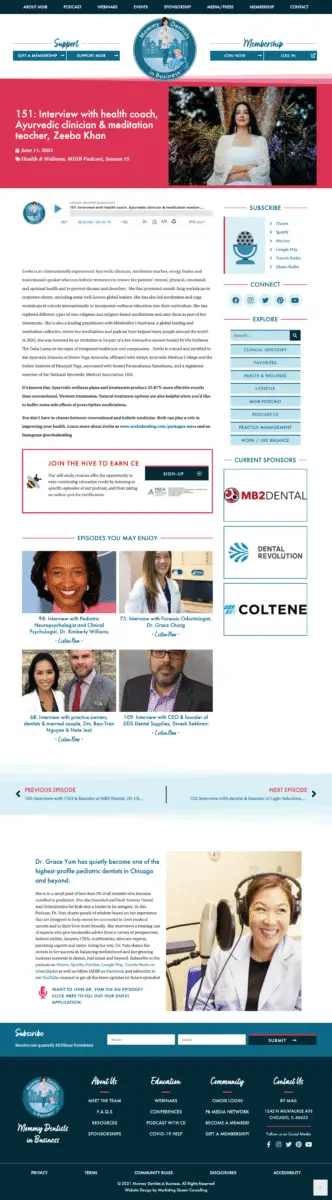

The Top Secret SEO Sauce
You have the perfect show notes page, and you’re ready to share it with the world, but how?
Each episode that you create a show notes page for has its very own URL (it’s basically like it’s own mini website, how cool!)
Well it’s even cooler if you strategically make the URL structure SEO-friendly!
Okay, okay, that’s a lot of tech-talk.
Basically, you just want to include the podcast title after the forward-slash of your website name. Then, if someone is searching for the information in your podcast, the show notes page will pop-up on google!
Are you a long title creator? Fear not!
Use a site like bitly.com or another redirection management plugin to help you create a short URL that you can share on your socials!
Go from: www.mygreatsite.com/really-awesome-really-cool-podcast-title
to: www.mygreatsite.com/43
This way, your followers can quickly type it into their search bar but you also have a searchable, SEO-friendly URL.
It’s Time to Let Your Show Notes Shine
Let’s plan your podcast’s presence on your website!! www.marketing-queen.com/contact
Enjoy this post? Pin it for later…
For help pinning this graphics – here’s a helpful link!