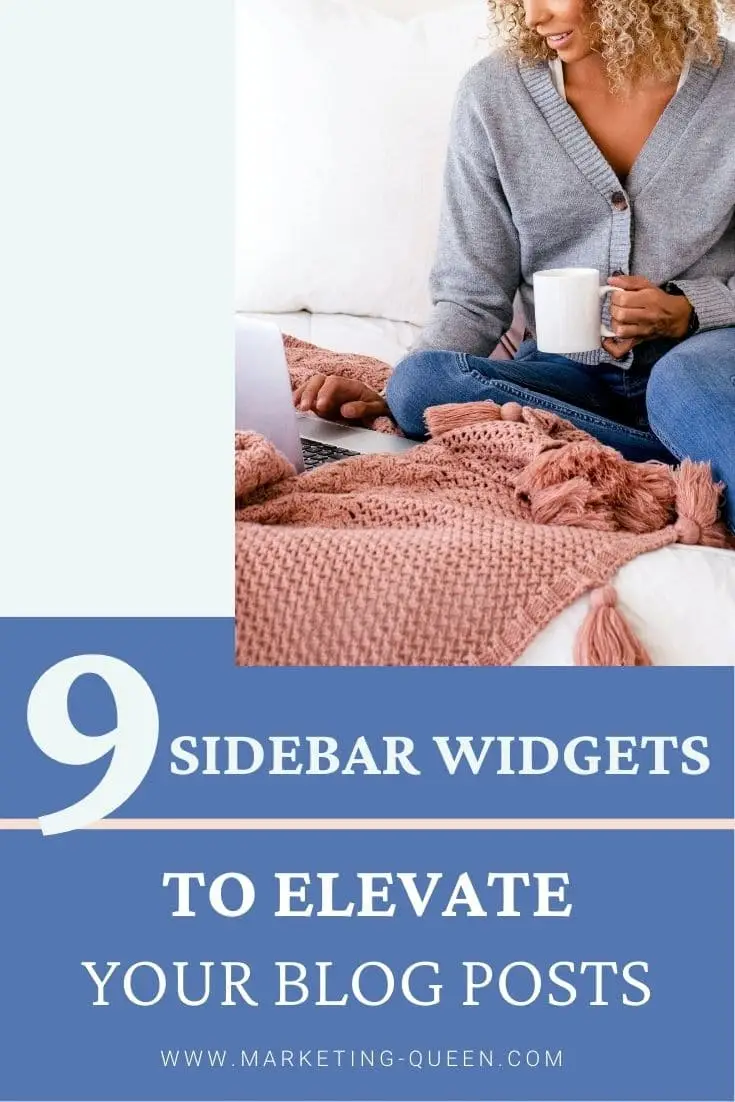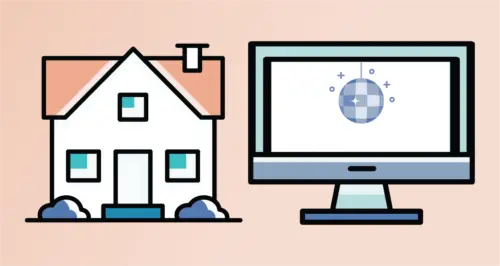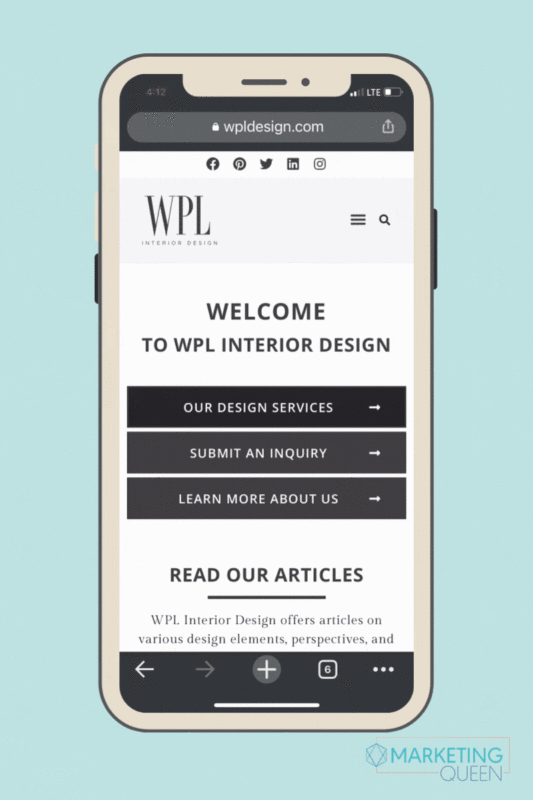It’s pretty much a universal truth that first impressions are powerful.
If you have a blog, chances are you’re boosting your SEO game and showing up more in Google search results. Therefore, people’s first impressions of your site when they click on your blog posts are crucial. Your goal is to have people not only read your posts, but to also start to see you as an expert in your industry. Ultimately, your posts are really about initiating the domino effect of your website visitors knowing, liking, and trusting you!
Here at MQ, we’re all about using our website page real estate wisely to usher in that domino effect. Want to know one of our favorite ways to do so?
Enter: blog post sidebar widgets.
The best sidebar widgets for website blog pages
Honestly, there are A LOT of sidebar widgets for website blog pages. You can personalize your sidebar with things like social media icons, or calls-to-action. Plus, you can even include a photo and a small blurb introducing you and your brand.
The best choice for you will depend on two things:
- What you’re hoping to accomplish with your sidebar content
- What the needs of your business are
To make things easier for you, we’ve made a list of the nine best options for sidebar options and elements to include in our bio.
Here are some examples of what we could do with the sidebar widgets of a blog post….
#1 – Photo + intro widget
Including a fun photo and little blurb about yourself alongside your blog posts is a GREAT way to introduce yourself to your blog audience. This helps build trust with people, makes you more likable, and further establishes your expertise.
Your blog is all about sharing information that leads to conversions and inquiries, right? Well, conversions aren’t just about people buying into a specific product or service. People are also buying into the person/brand behind their purchase.
So, show your personality with your sidebar widgets! This personal touch makes all the difference. Ultimately, giving people a chance to get to know you from the beginning helps lead to conversions later on!

#2 – Social media icons widget
You should also consider including social media icons that link to your profiles as one of your sidebar widgets. Social media is a powerful tool for connecting with your target audience in a more long-term way after you hook them with your amazing blog content.
Think about it this way: As you improve your SEO and show up more in Google search results, this is probably how most of your blog visitors are finding you. After you’ve hooked them with your knowledge, you have the chance to lead them to your social media channels.
Make it easy for them to follow along with you on your socials so they can stay up-to-date on all your newest blog posts and updates!

#3 – Freebie widget
You can use the sidebar to include a button/link to some sort of freebie that you’ve made. Maybe it’s a workbook, checklist, cheat sheet, resources guide, etc. that provides a little sneak peek into your products/services…what you’re all about! This is also known as a lead generator.
Offering a freebie right away can add value to your brand and build trust with site visitors. These kinds of sidebar widgets show that you really want to help and that you have brilliant expertise. Talk about making a great first impression!

#4 – Website/blog navigation widget
Make it easy for visitors to find other important and helpful parts of your site with a website or blog categories navigation widget. This will also help visitors learn what you specialize in by seeing the pages you want them to see.
The easier it is to find info on your website, the more likely people will engage with it! (They will like and trust you a whole lot more for having a site that is user friendly!) Plus, an easy-to-find set of links will help increase the amount of time people spend on your website AND the amount of pages they visit.

#5 Quote or mission statement widget
Including a quote or your mission statement is another good way to let people know what you’re all about with your sidebar widgets. Plus, it’s a natural segue into sharing more about your services, since your mission is the thing that guides the rest of your business.
Envision a sidebar that has your mission statement AND links to your services. It’s effective because visitors will get to read your statement, like what they see, and then BAM! they will automatically have access to links that dive deeper into what your mission statement mentions.

#6 – Instagram sneak peek widget
Another option we love is including a sidebar element that shows a preview of your Instagram grid.
This is especially helpful if you’re a photographer or work in the wedding/event industry. People shopping for creative services LOVE to see visual examples from the vendors they’re considering. Using an Instagram preview sidebar widget is a great way to get people to see even more of your portfolio and learn about your aesthetic and style.
For example, if you’re a wedding photographer who specializes in shooting intimate elopements or boho weddings, your website visitors will get to see this reflected in your Instagram sneak peek. If this is the wedding style they’re looking for, they’ll instantly be more intrigued!
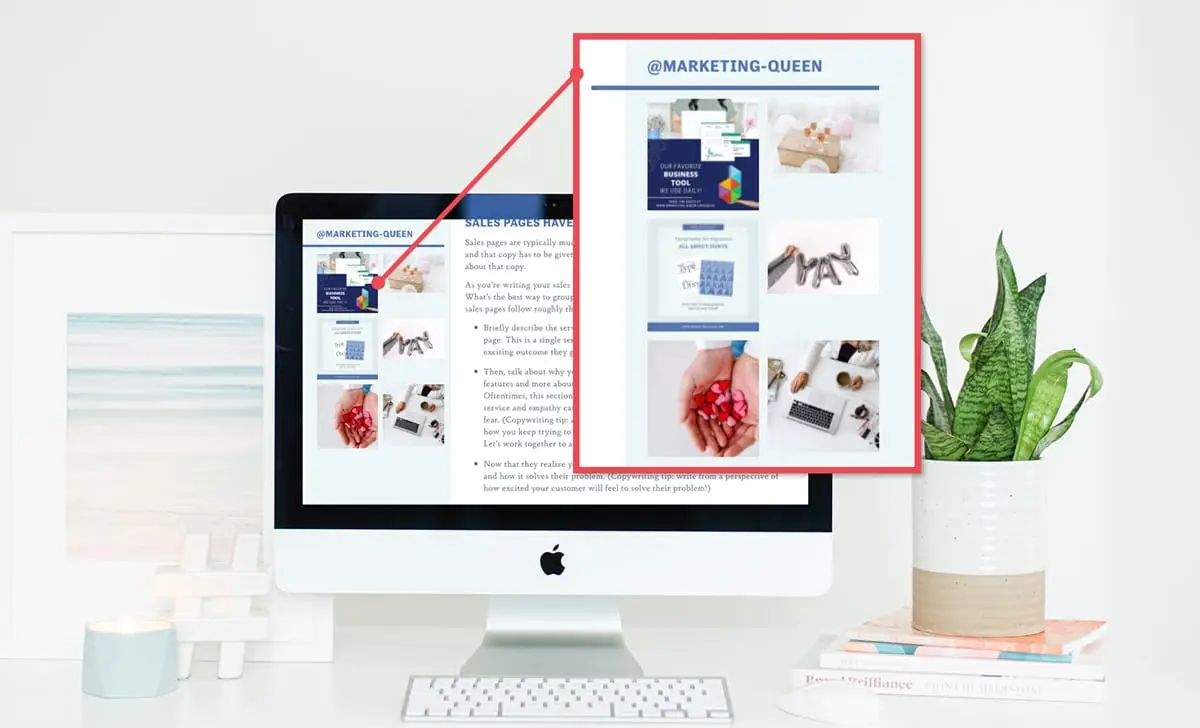
#7 – Search bar widget
A search bar is another strategic tool to include in your blog post sidebar widgets.
**Again, accessibility and ease of use is king! 👑
Let’s say someone reads one of your blog posts, and it sparks some questions for them related to the topic. If there’s a search bar right next to the blog post, it’s easy for them to search for other content on your site that cover the same topic. Voila! They are now spending even more time on your site learning how amazing your insight and brand are! The longer they stick around on your site, the more likely they are to convert.
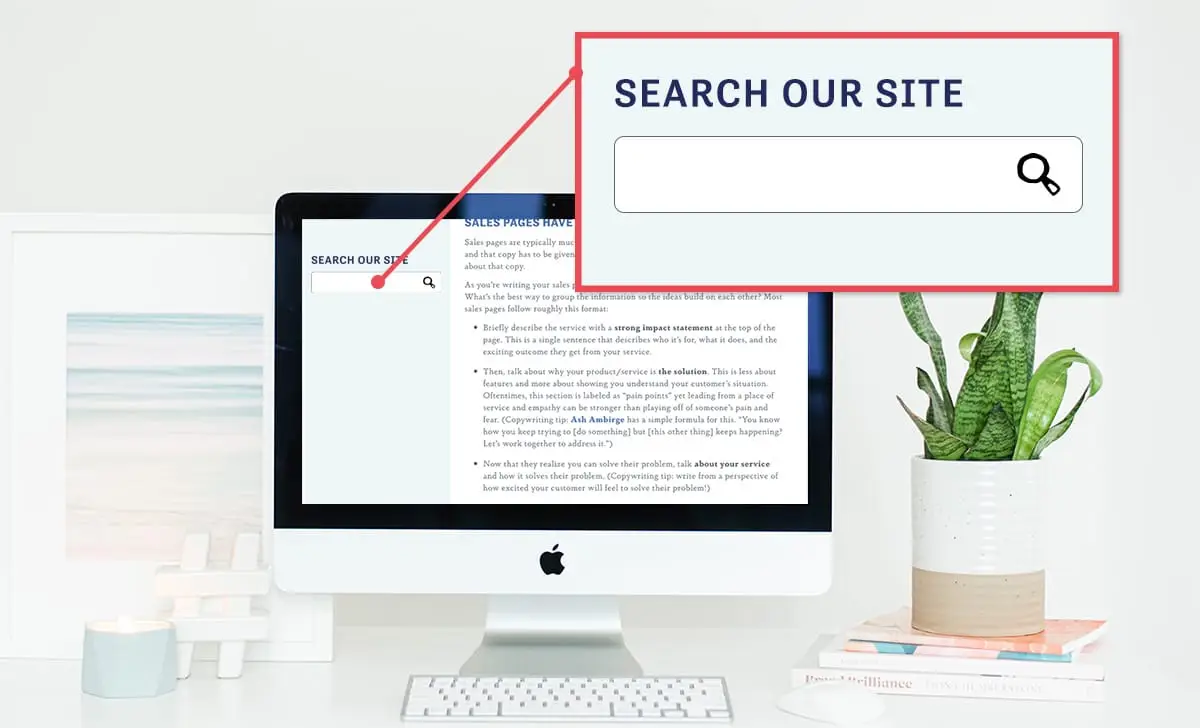
#8 – Newsletter signup widget
Turn a one-time blog post reader into a more long-term audience member by giving them the opportunity to subscribe to your newsletter! You can set up a sidebar widget to describe why your newsletter is awesome with a form that allows people to subscribe right on that page.
Again, this communicates the value in what you offer! People LOVE free stuff, so make your newsletter a fun, helpful resource that is absolutely free. In return, you get valuable sales leads who are signing up to receive your marketing straight into their inboxes!
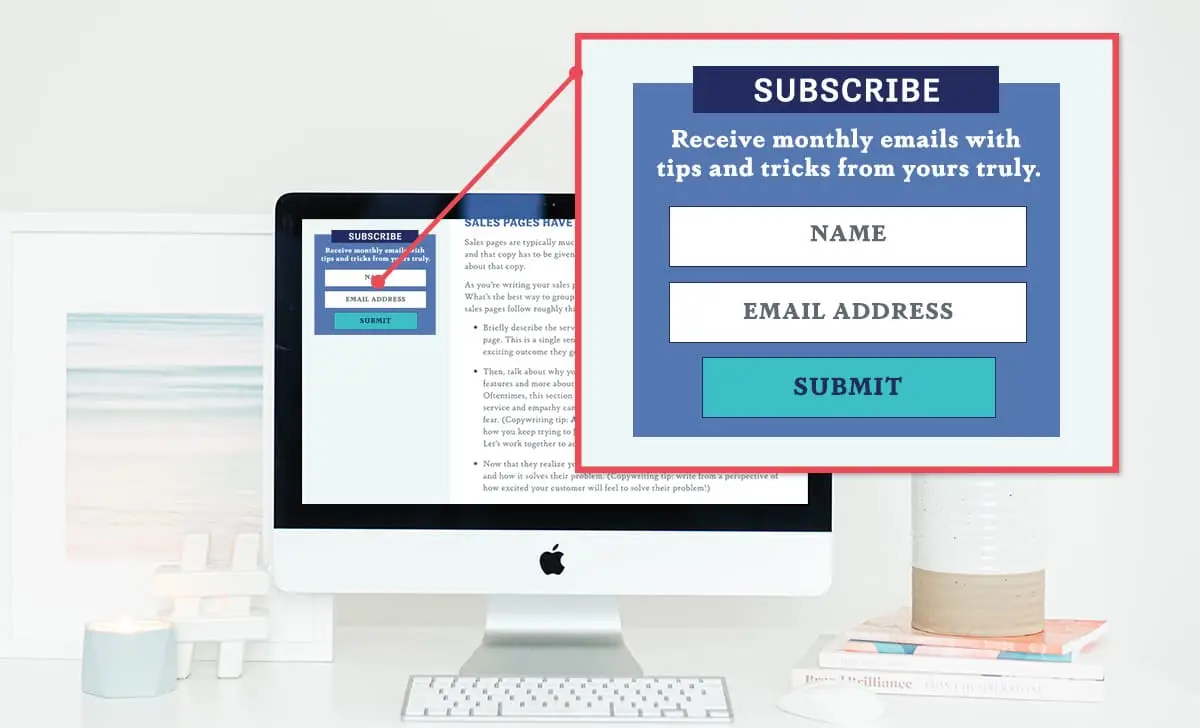
#9 – Awards/Ratings/Credentials widget
Remember: a large part of your website (especially your blog) is about establishing your credibility and trustworthiness. Having external references/sources who vouch for you goes a long way in this area.
Consider our “first impressions” example. When someone you love and/or trust introduces you to someone new, you’re way more likely to like the new person than if they were a complete stranger. It works the same way with brands and businesses.
Consumers are more likely to choose brands that have a recommendation from a reputable outside source.
So, show off your accomplishments loud and proud! Don’t worry, it’s not bragging. Instead, you’re letting people know that you’ve worked hard to provide an excellent service/product, and you are worthy of their trust!
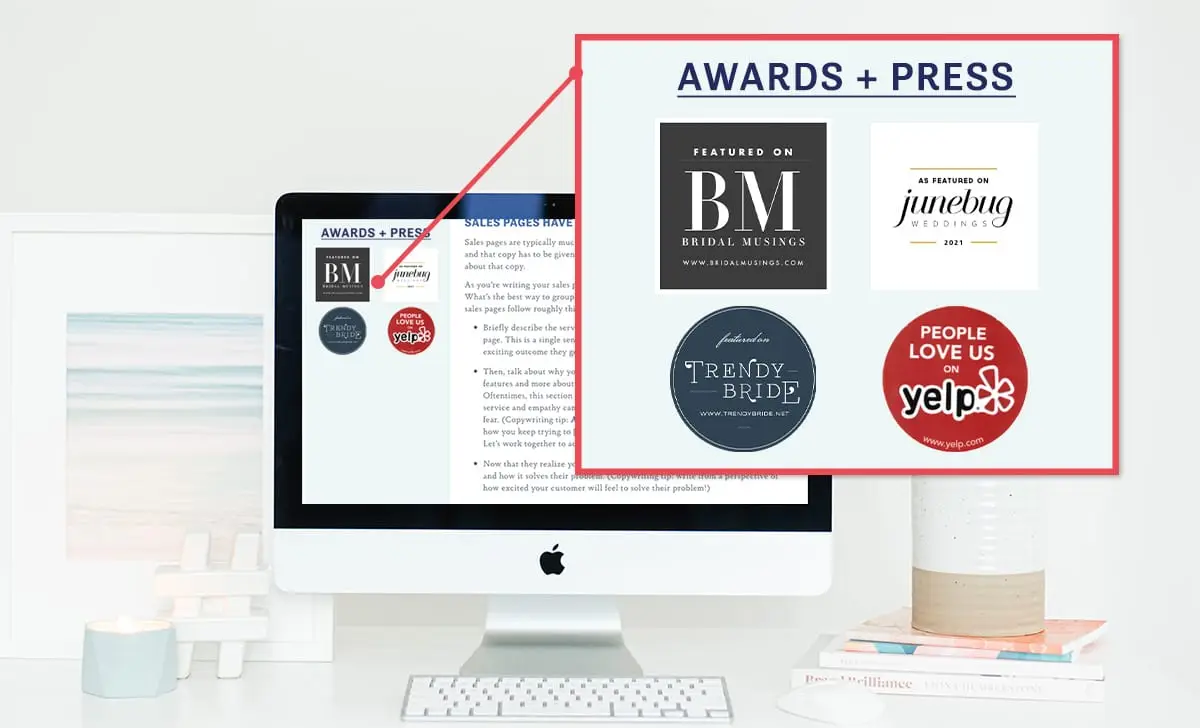
Let’s implement these sidebar widgets on your site!
Maybe you’re thinking that all of these sidebar widgets for website blog pages look good to you.
I have great news: you don’t have to pick just one!
At the end of the day, there’s not one right way to combine these elements. It’s all about figuring out which combination is the best for your specific brand/business.
If you’d like some help putting together some strategic sidebar widgets for your blog, let us know! We’d love to come up with some options for you!
Did you enjoy this post? Pin it for later…