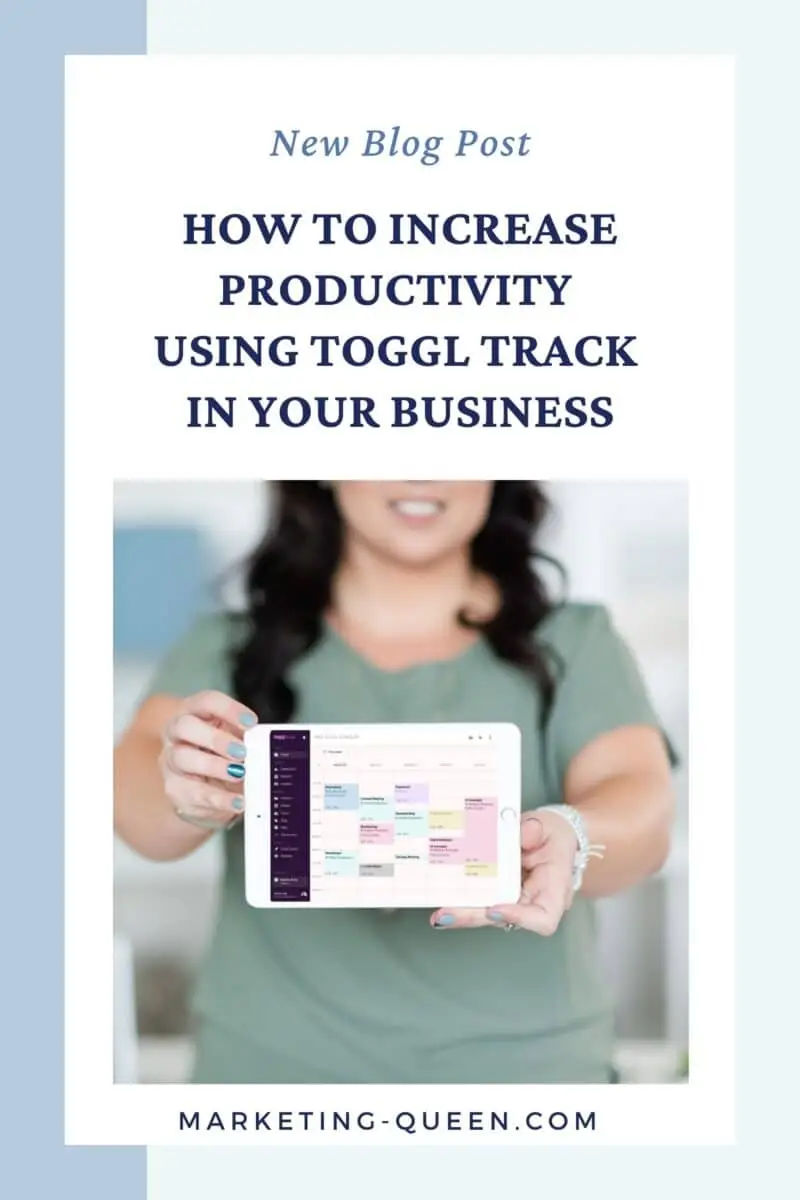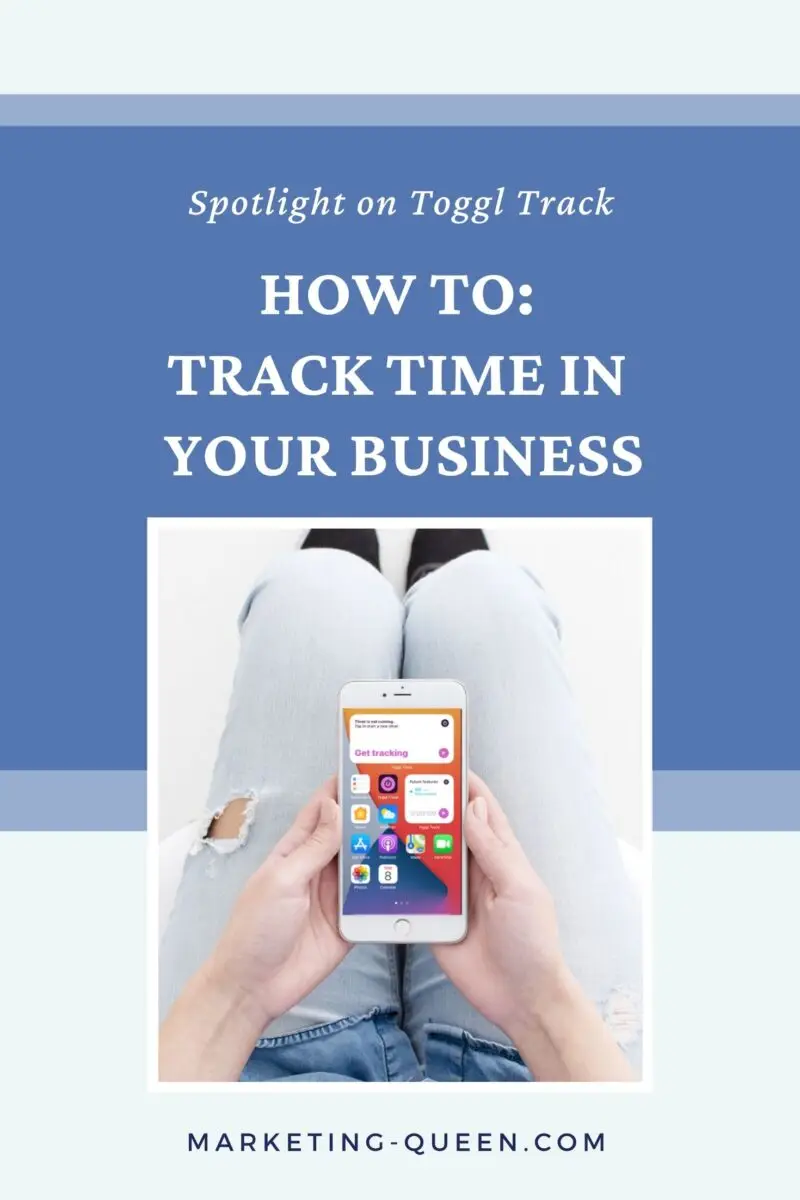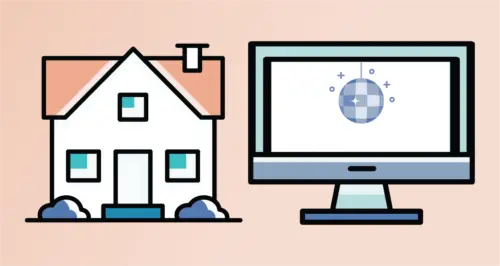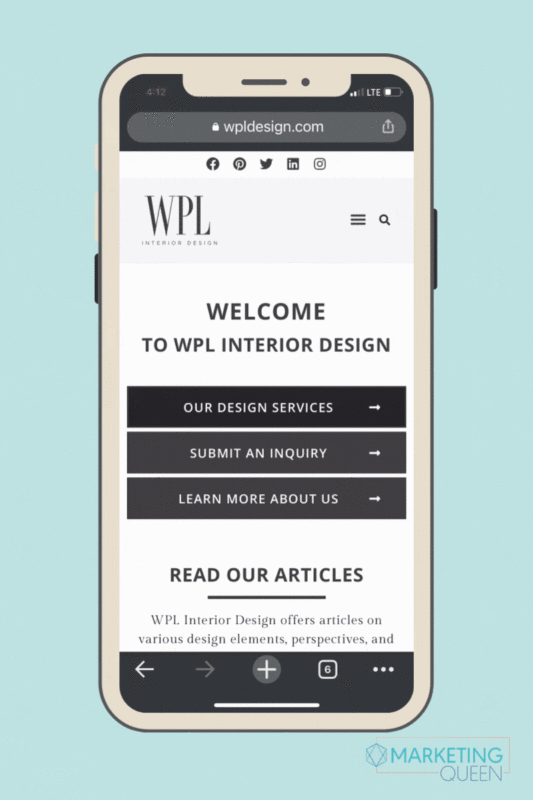If you’re an avid blog reader, you already know I love sharing the tools we use at Marketing Queen to help make our (and your) life easier.
Today we’re going to be sharing our favorite time-tracking tool with you: Toggl!
What is Toggl?
You’re probably wondering, “what in the world is this thing with a funny-looking name?!”
While the name may be funny, they mean business.
We all know time is money, and Toggl doesn’t want you to waste any of it! They’ve created software that offers online tracking and reporting services with useful features like time blocking based on tasks, projects, and tags (more on how I use this soon!).
They actually have three main products: Toggl Track, Toggl Plan, and Toggl Hire. This article will focus on the app that we use the most in our office – Toggl Track.
Toggl Track is great for both teams and individuals (I’m the Toggl lover at Marketing Queen) and it’s a great way to track how much time you’re spending on certain tasks, so you can start to streamline.
Toggl Track also holds you accountable to your timelines and makes your whole process more efficient through intelligent reminders to pause and clock out.
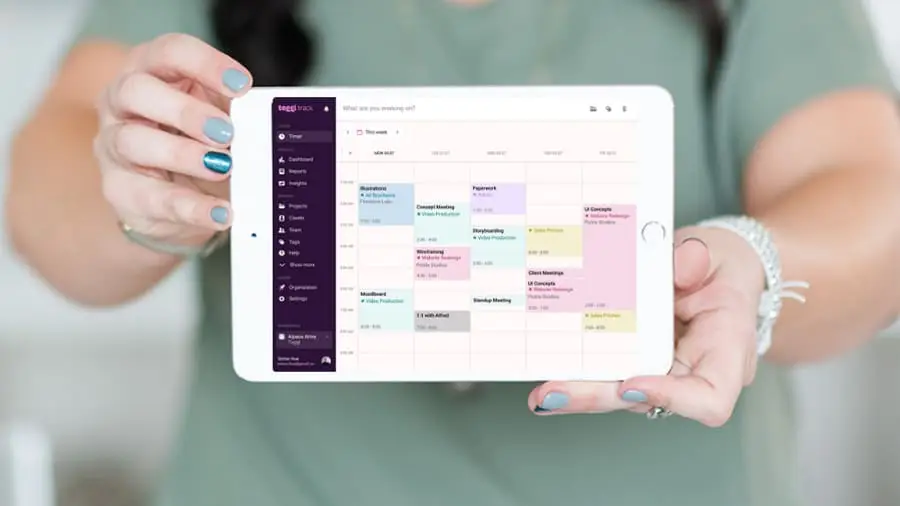
Three Ways We Use Toggl Track at Marketing Queen
Toggl Track has so many useful features that are customizable for each business’s needs, but here is how we use it!
#1 – Improve Productivity
Whether it’s just me working on a website project, or I have team members come in, such as an intern, it’s a great way to individually track how much time you’re spending on a given project (or even just one part of the project!). This really helps us stay organized and keeps the project moving forward. No one likes a project that drags on forever.
#2 – Accessible and Habitual
Toggl Track can be easily downloaded from the App Store, so I always have quick access to the desktop and mobile versions. Despite how readily available it is, it can take time before it becomes a habit. At first, I would often forget to open the app or start the tracker, but I was committed to giving it a try. After the first few months, it became second nature. Now I always turn it on and off when working with client tasks and it helps ensure I’m managing my time effectively.
#3 – Organization
Whenever I begin a new client project, it only takes a few seconds to create a client folder for their project. From there, I simply log the various tasks I work on within the project folder. It is seriously simple – promise.
Have multiple projects for the same client? No problem! Toggl Track organizes that too! Simply make a new folder for that client and choose the appropriate one based on the task.
The organization is easy to get obsessed with, chef’s kiss!
Streamline Your Business with Toggl Track Today!
Ready to start saving time? Or at least seeing where all that time is flying too?!
We highly recommend you start a FREE trial of Toggl Track and see the data for yourself. Whether it’s just you, or you have a team, Toggl Track can make your life easier, and who doesn’t want that?
Enjoy this post? Pin it for later…
For help pinning this graphics – here’s a helpful link!